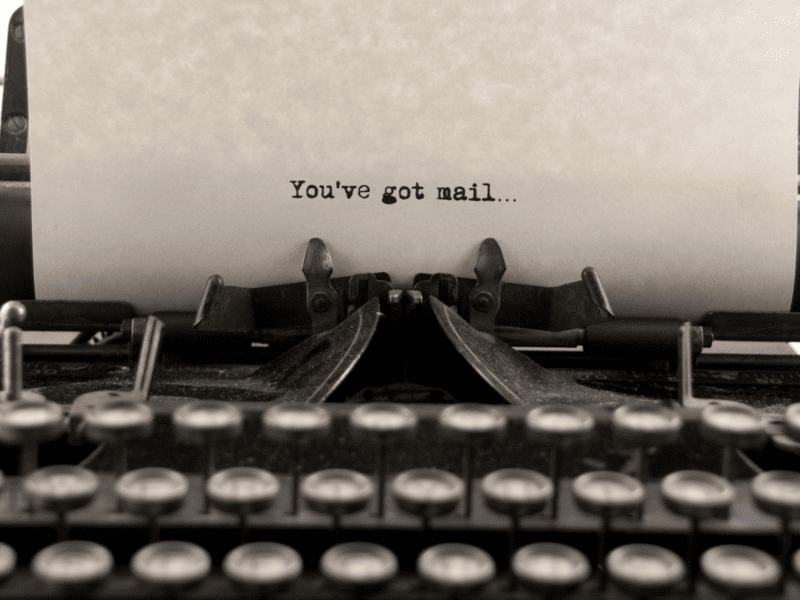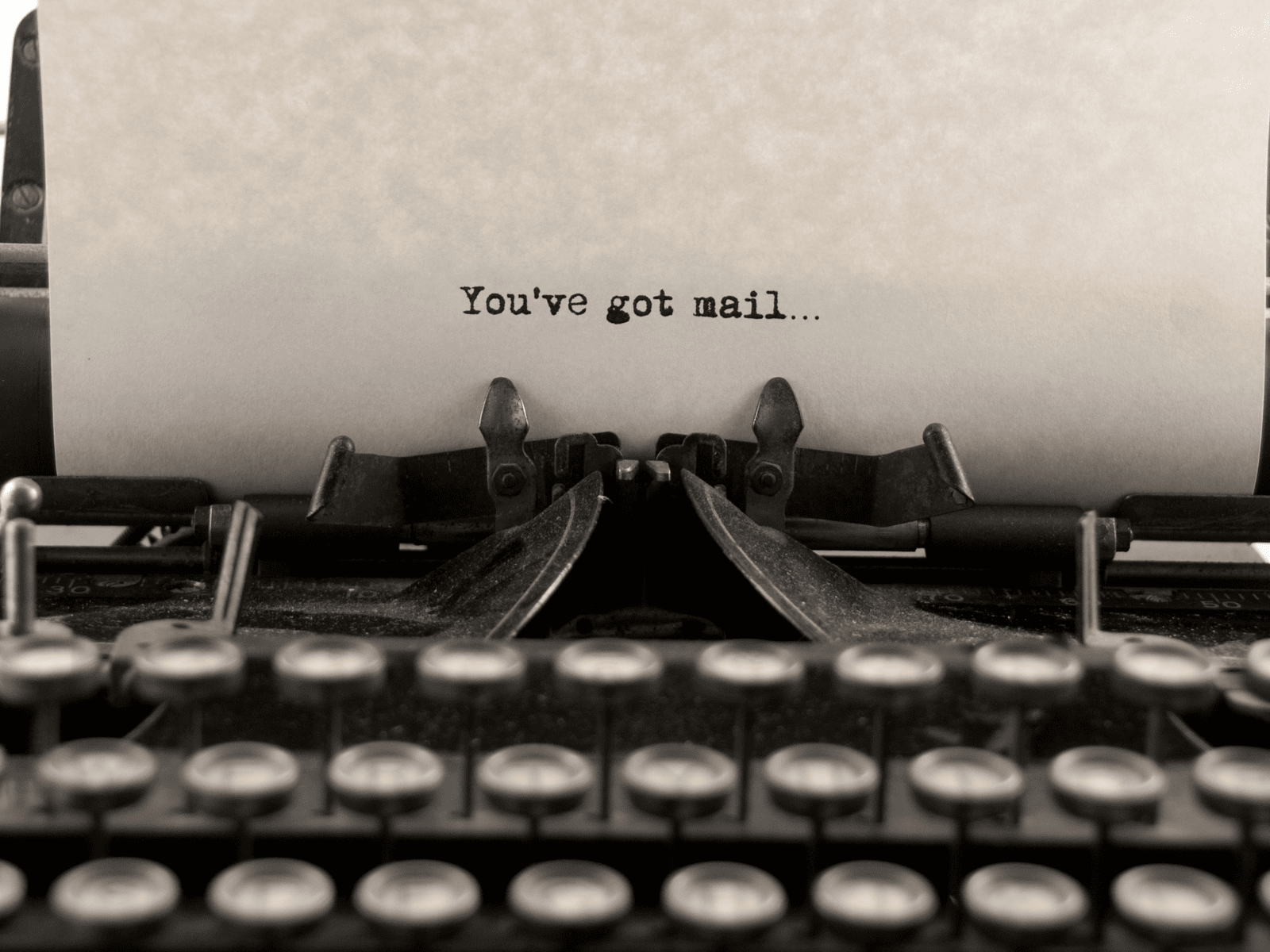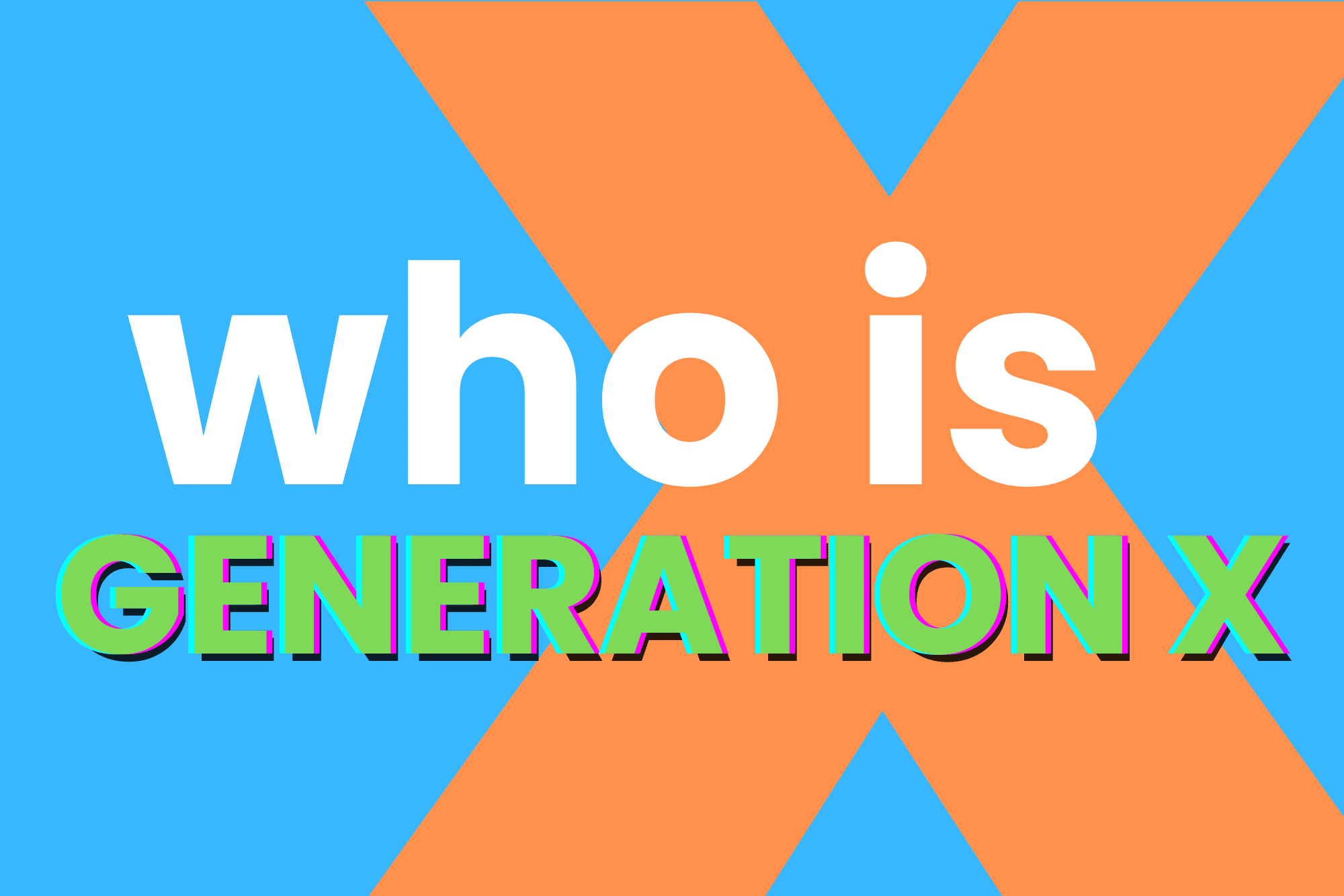If you, grew up in the 60s, 70s or 80s and have a massive collection of old records, you may question the wisdom of paying to download all your favorite old songs that you already own on vinyl.
Here’s a complete guide on how to convert vinyl to digital
Is there some way to convert your vintage music to play on your phone or computer? Indeed there is. You can digitize all of your old record albums on your own with a specially-equipped turntable, or hook up a conversion tool to an existing turntable. Check out these tips to help you convert vinyl to digital.
Go put your records on
So you’ve got a stack of Duran Duran LPs and singles the size of the Burj Khalifa. Or perhaps they’re actually a stack of old Miles Davis records. Either way, I’m not judging — you just want to get those old vinyl records converted over to a digital format so you can listen on your computer.
The good news is you don’t need to be a rocket scientist, audio engineer, or computer programmer to convert vinyl to digital — you just need to spend a little cash.
DIY vinyl-to-digital conversion
Until the last couple of years, if you wanted to convert vinyl to digital you had to take your existing turntable and plug it into the audio input jack on the back of your computer — but first, you would have to find an audio preamp, since the standard turntable generates a very low-level audio signal.
Without this, your digital recordings would have sounded quiet and tinny. That’s not even to mention the maze of cables and adapters and… well, you get the idea.
Fortunately, give electronics manufacturers a hint of a niche and they’ll fill it — quickly and with lots of different products.
Now there are turntables out there with a direct USB output — just plug it into your computer using a standard USB cable, install some software, and away you go — and most are pretty affordable, depending on the make and model.
If you already have a turntable, look into analog converters like the Focusrite Scarlett 2i2.
None of these are endorsements, of course — merely examples of what is out there and what you can expect to pay for base model devices. Do your own research and determine which is best for your needs.
One more thing you’ll need to convert vinyl to digital: Patience. Transferring music is done in real-time, so for every 58 or so minutes of music, plan to spend an hour recording (including the time needed to flip each disc from side one to side two).
You may also need a program like Audacity, which is a free audio editor and recorder — and other similar programs are also available.

Quality control: Convert vinyl to digital formats like mp3
Like much in life, money buys quality. If you’re a true audiophile, the inexpensive turntables are probably not going to give you the results you’re looking for.
While USB turntables are handy combo devices, they’re often of low quality, and sometimes don’t play so nicely with older and slower computers.
According to the very helpful Audacity page on USB turntables, “Some users with extensive experience of digitizing LPs and tapes believe that connecting a good quality conventional turntable or tape deck to an external USB audio interface is an ideal solution. USB audio interfaces usually do not suffer from the transmission problems of USB turntables or tape decks, and are also free from the random clicky noise that can afflict sound devices built into computer motherboards.”
MORE: How to choose a turntable: Old-school tips for the best record players
When it doesn’t make sense to convert vinyl to digital
If you’re looking to transfer your entire Beatles collection to the digital format, realize that many classic albums are now available in remastered forms — meaning many of them could sound even better than the original vinyl.
Yes, the downloads will cost money (or you can buy the CDs — even used — and really easily convert those), but you will save time and effort, along with the expense of buying the equipment you need… and might even give you better quality than you’d be able to achieve with low- or mid-range turntable setups.
What you definitely don’t want to do with your vinyl records
If you have ever spend your hard-earned cash on a much-wanted vinyl record, you will recognize that this kind of grip on an album is practically a declaration of war.

Whether your records are new or classic, remember to handle them with clean hands, and grip them by the thin outer edges or on the label in the middle. Don’t be this guy.
DON’T MISS: What is a fanzine? The basics of these DIY magazines
After the vinyl-to-digital transfer
Once you get your audio files onto your computer, it’s important to organize them properly so you can find your tunes when you want ’em! Ideally, each album should have its own folder (with album name and artist, and possibly other data like genre and release date), and each song will be labeled with its title.
If you do this right, it should be a relatively simple matter to sync that data and automatically download album cover artwork for all of your converted music. Get the how-to here on how to get the album artwork for your music library.
Before long, you’ll be singing along to your favorite songs of yesteryear — and, best of all, you will finally be able to take your vintage tunes with you anywhere, whether that means the car, seven miles in the sky, or on vacation in Tahiti.