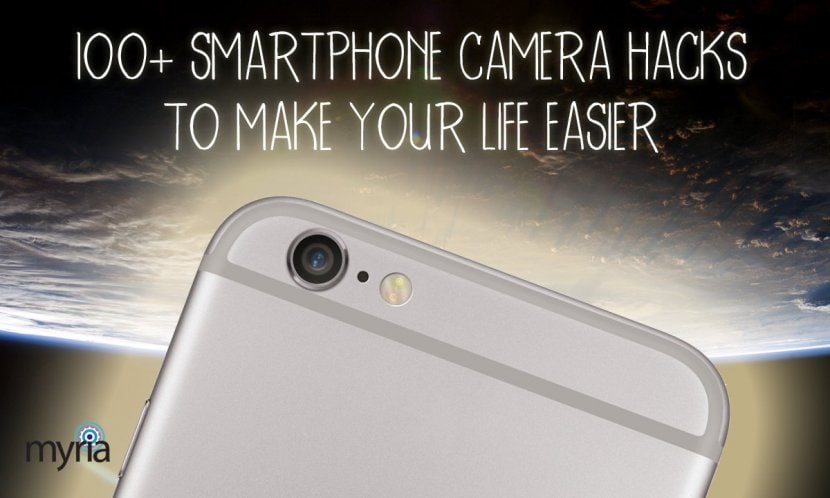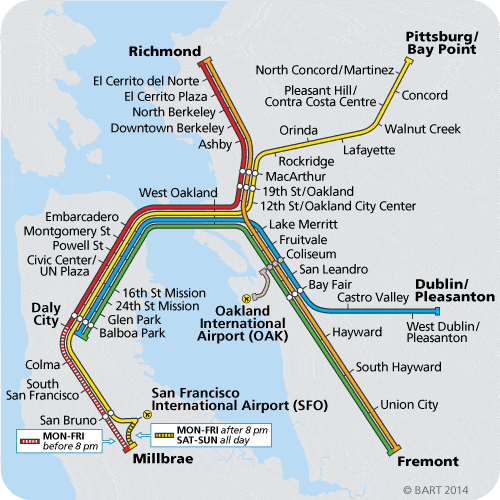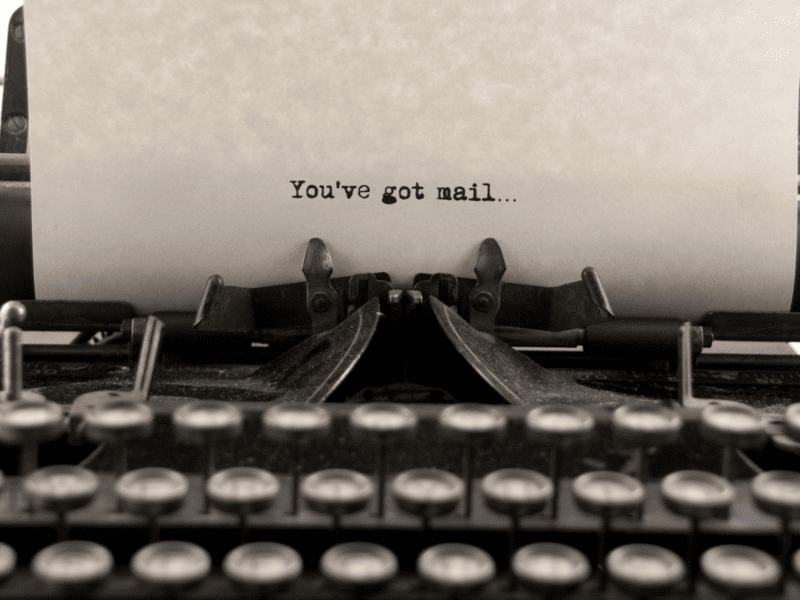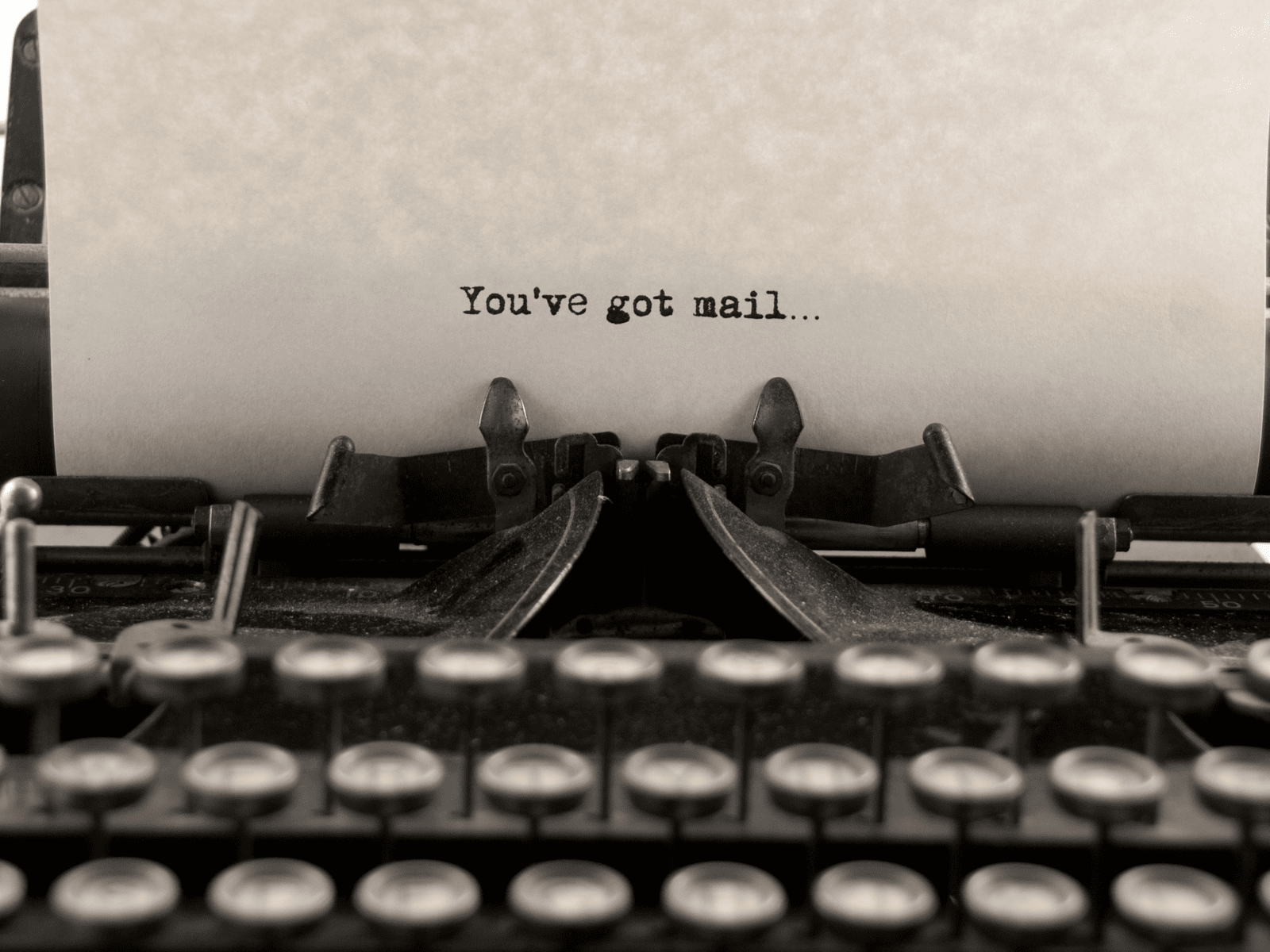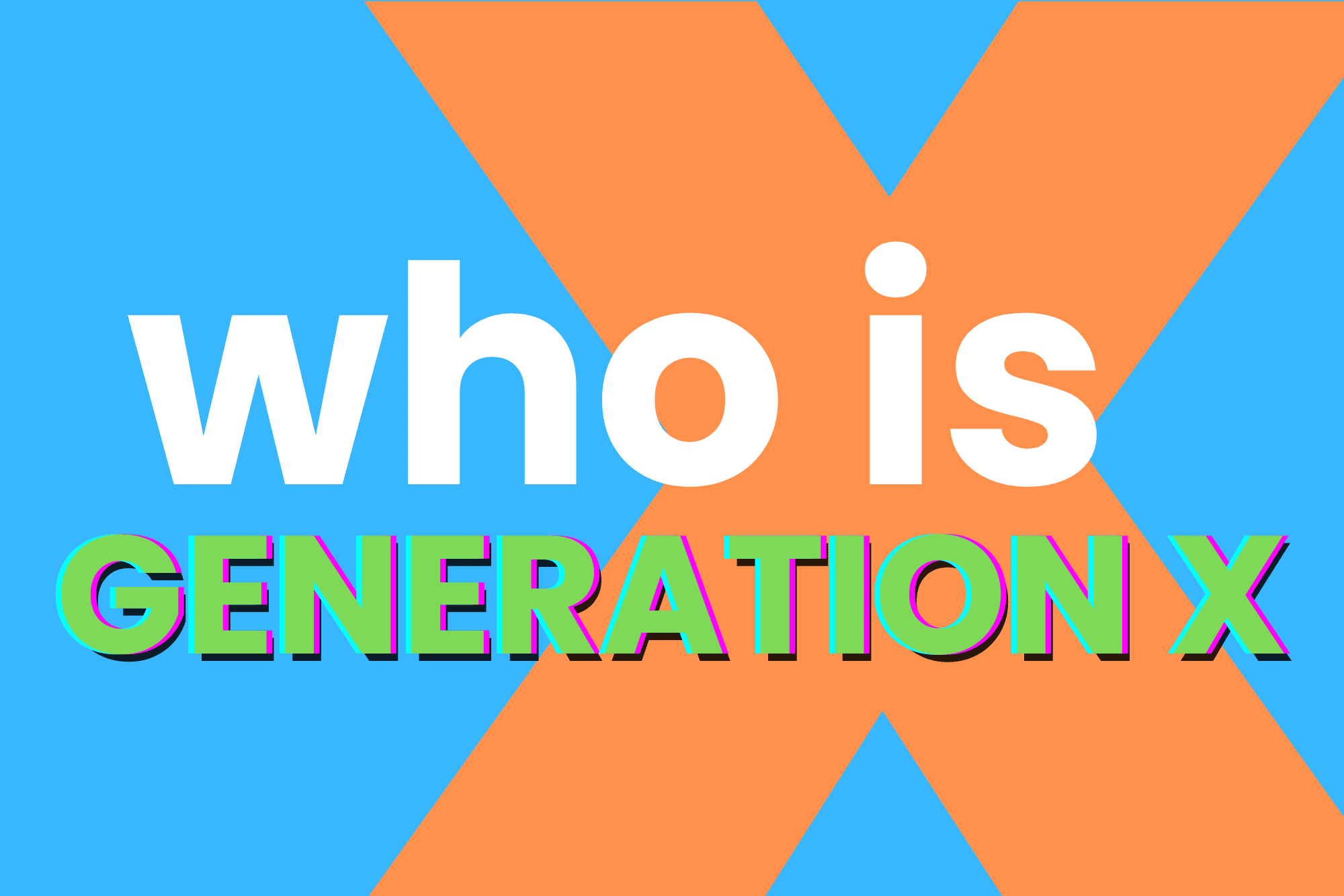In the same way that the little computer in your purse or pocket can do a lot more than just call people, your smartphone’s camera is good for so much more than just selfies and food photos.
The Lilyvolt team has found more than 100 cool and clever, handy and helpful smartphone camera hacks to make your life a little easier! With photos from your camera along with screenshots, you’ll be amazed at how much more organized and productive this little gadget can help you be.
See all the smartphone camera hacks below, or choose a category:
Reminders | Safety | Health | Home | Cars | Beauty | Shopping | Fun | Travel | More
To help you remember things
- Take a snapshot of your coat claim check, dry cleaning ticket, dentist office appointment card — anything involving a little scrap of paper that can easily get lost.
- Lending a friend something — a book, a Blu-Ray, hammer, roll of duct tape? Click a picture of them with the borrowed item so you know who has it, and can even email the pic to them later as a not-so-subtle reminder.
- Photograph or screenshot directions — regular maps, subway maps, airport maps, etc. — so you can access them whether or not you have a signal.
- Take a photo of your parking spot from the garage elevator or stairwell. Hold up the camera and show your finger pointing to where your car is parked.
- If you’re out of town, take pictures of a landmark near your apartment or hotel before you go exploring.
- Unfamiliar with an area? Grab a shot of your subway station or bus stop if you will need to remember it later.
- Snap a still of your child’s sports schedule so you always have it handy.
- Snap a screenshot of the time to record when something happened — like when you took your medication or took something out of the oven.
- To help identify keys, take a side-view shot of each of your keys next to whatever doors they open.
Health & wellness
- By taking a quick picture, you can keep a record of your prescriptions before you drop them off at the pharmacy.
- Use your phone’s camera and flash together to monitor your heart rate. You just put your finger over the light and the camera, and it can figure out your pulse. You’ll just need one of the apps available for iPhone and Android — search for “heart rate monitor.” (Many are free.)
- Ordering new glasses? Take a photo to measure the distance between your pupils (Pupillary distance) to buy glasses online. Hold up a ruler (with millimeter markings) against your eyebrows, face the camera directly, and snap a couple photos. Examine pictures to get the correct measurements.
- Take a picture of all the pills you or a family member takes every day so you can match the photo to the different shapes, colors and quantities of medication to be sure the correct dosages are taken. (This is especially helpful when you spill the pills and need to find one. Not that that’s ever happened.)
- At the doctor’s office or hospital? Snap a shot of your X-rays or ultrasound tests so you have a record handy in case you need a second opinion or want to search online for similar cases. (This also works for your animal’s medical tests.)
- After a surgery or procedure, when it hurts to move, use your camera to check your incision or to see how things are looking.
- Snap the numbers on your bathroom scale to keep track of weight loss progress or just to serve as a health record.
- Did your child get injured at school? Take pictures of the bruise or wound in case you need to have documentation later.
- Take pictures of moles or the skin on your back and hard-to-see places to check for changes.
- If you’re checking in for a hospital stay, instead of typing out the patient information access or visiting hours for all your family and friends, just send them a picture of the page explaining the guidelines.
- Keep a visual food diary: Take pictures of every single thing you eat or drink. (And no, you don’t have to post the images for anyone else.)
- A flash photo can help you spot certain types of eye cancer. Says the Childhood Eye Cancer Trust, “The signs of retinoblastoma, such as a white reflection in the eye or white pupil, or a squint, as described below, can also be caused by other less severe conditions and can sometimes be a complete false alarm and not be anything at all. Although this may be the case it is always best to have a child’s eyes checked just to rule out any serious illness.”
Home
- Did something fall behind your desk? Take a flash photo of the gap to see the countless pens, receipts, gum wrappers and dust bunnies you’ve collected. (You may need to set the flash to “always on” for this job.)
- Is your remote working? Many cell phone cameras can detect infrared light, even though our eyes can’t. To use this trick, just hold the top of your remote up to your camera, press some buttons, and look through the screen to see if it lights up. If the main camera doesn’t work (some manufacturers, like Apple, put IR filters on newer iPhone models), try the front-facing camera instead. It will look something like the image to the right.
- Take photos of everything you donate to charity. They don’t need to be individual shots — just lay everything out before you pack it up.
- Moving? Take a photo of what’s in each box — just be sure you can see the box number or label, too!
- When moving your computer, stereo or TV/DVR/DVD/Blu-Ray setup, take a shot of the way the cables all connect before you unhook anything. (Add labels to them if there are a lot of cords the same color.) That guide will help a lot when it’s time to reassemble the system.
- Take pictures of the serial number and model number plates from your electronics, appliances, tools, printer, etc. for insurance and warranty purposes. If you do this before installing the gear, it will make the panels with the numbers easier to access.
- If you spent hours arranging picture frames on the wall in the most perfect configuration, take a photo before you remove them to paint or if you are moving. Reconstructing the puzzle from an illustration will be much easier than doing it again from scratch.
- Is that bird nest in the porch light occupied — or maybe the fixture is home to just a black widow spider? Hold your phone up high to take a photo or video before sticking your hand in there.
- If someone in the family notices you’re running out of something, have them take a picture and email or text it to you. (Many kids will find this far easier than remembering to write it down.) Save all of those images to a specific “Shopping” photo album, and just delete the picture when you put the item in your shopping cart. This also works for taking screen grabs of items you see online or elsewhere that you want to add to your list.
- See your room with fresh eyes. “Sometimes we just can’t see the clutter on our shelves, tables, and lives because we’ve just gotten so used to it,” suggest The Maids. “Get a different perspective by taking a picture of the room and look at it critically.”
- Since there are about 1000 different bins in the plumbing and electrical sections of home improvement stores, take pictures of the parts you need before you head out the door. Try to include any part numbers, too, or get enough context for placement that you can ask for help.
- What’s up on those high shelves in your kitchen cabinets? Hold your camera up and take a photo or video, and maybe you’ll finally see where the box of chocolates from last Valentine’s Day really went.
- With your flash on, point the camera up your chimney to see if there’s anything blocking the air flow, or to see if the damper is open or closed.
- Use your phone’s camera to help see where a leak is coming from, or what’s blocking your gutters. (Put your phone in a bag or waterproof case
if there’s a chance it will get wet.)
Cars
- Show your mechanic that weird sound your car’s making or that strange thing it’s doing.
- Take a photo or screenshot of your auto insurance ID card, so you don’t have to carry a paper copy, or rely on remembering your insurance company login when at a traffic stop.
- Something dripping from your car? You may not need to crawl around on the floor if you hold your camera at ground level and take a video. (After you do that: What kind of fluid is your car leaking? How to find out.)
- Keep track of your car’s VIN with a quick snapshot.
- Are your car brake lights working? Tail lights? License plate lights? Prop up your camera behind the car and set it to record a video so you can check — and avoid giving the police a reason to pull you over.
- If you get in an accident, as soon as everyone is safe, take photos from all angles to serve as evidence.
Beauty
- Use your front-facing camera as a digital mirror to check your hair or makeup, and to make sure you don’t have anything stuck in between your teeth.
- Take a shot of the back and top of your head to check your hairstyle… or to monitor for greys and thinning hair.
- Snap a couple pictures to see how you’re looking from either side, and to check for new clothing problems like a leftover tag or size sticker.
- No full-length mirror available? Check for bulges and pantylines with the help of your phone’s camera.
- Use your camera to help you remember the exact shade names and brands of all your makeup and skincare products.
- Ever buy something that turns out to be just ? If it’s a lousy color, makes your hair frizzy, or makes it look like you’re wearing fingerpaint, take a photo of the offending item with your hand showing a thumbs down so you have record of which one never to buy again.
Shopping
- Sending someone out to buy something for you? Give them a pic of the exact brand and size of the item you need so there’s no need to return the wrong thing later.
- If there’s a great sale on something, or you pick up an item without a price tag, take a picture of the price sign on the display so you can show the cashier to confirm the price or discount.
- Instead of typing out all the varieties of something you’re picking up for someone — coffee, cupcakes, donuts, sandwiches– take a picture of the menu board or the selections in the case, and send it to whoever you’re buying for.
- When the supermarket is out of what you were supposed to buy for someone, snap a photo of a grocery store display and send it to whoever you’re shopping for so they can see what is available.
- While you’re out shopping, use your camera to scan barcodes to compare prices. (Search for “price comparison” in your app store of choice.)
- Snap a shot of the mall directory so you won’t have to wander aimlessly while looking for the next shoe store or makeup counter.
- Do you only buy ebooks, but can’t help browsing the paper books at the store? If you see a title you like, take a photo so you can look it up later online. Alternatively, use a barcode scanner app to pull up the information for you.
- Out shopping when someone mentions something they might like for a birthday gift? Surreptitiously take a snap so you can remember it later.
- If you need to buy ingredients for a particular dish, just take a photo of the recipe or screenshot the page.
- If you keep a grocery shopping list in your kitchen on a dry erase board or chalkboard, don’t transfer it to paper — just take a photo!
- Take a pic of the inside of your fridge or freezer before heading to the store so you can stock up on what actually you’re out of — not just what you happen to remember.
- Keep a folder of photos showing the size and shape and/or model number of things that are sometimes hard to differentiate at the store: furnace filters, vacuum bags, memory cards, batteries, ink cartridges, etc.
- When buying paint, take a shot of the paint color/formulation, so you have it handy if the original label gets messed up.
Fun stuff
- Did you finally beat a certain game? Screenshot that to save your score for posterity!
- Headed out? Find your destination by snapping a photo or a screenshot of seating charts before attending your next concert, play or sporting event.
- If you’re going to a music festival, capture images of your schedule, plus keep a capture of the set times and locations for everyone on the festival lineup, just in case you change your mind about who to see.
- Make homemade puzzles and games! Take super close-up photos of things around your home and have your kids try to figure out what they are, or take a series of pictures to guide someone on a scavenger hunt.
- Before your child’s (pretty amazing) drawing gets erased from the whiteboard, Magnadoodle or old-school Etch-a-Sketch, take a picture.
Safety & security
- Snap a photo of the valet who takes your car… especially if you have a new, cool or sporty ride.
- Having a friend pick up your child? Take a photo of him or her and send it to your child or your child’s teacher.
- Headed out into a crowd? Take pictures of everyone (showing what they’re wearing) so if you get separated, you can show security exactly what they look like today and what they’re wearing. (Consider photographing everyone individually for photo clarity, and have everyone leave their sunglasses on/hats on if that’s how they will be walking around.)
- Keep a photo of your dog or cat and close-ups of their tags so you have all that information handy in case they run away.
- If you’re buying or selling something valuable via Craigslist or similar, take a photo of the person you’re meeting and his or her driver’s license. Immediately email the images to yourself and a friend as backup. (Also consider asking the buyer/seller to meet you in your local police station’s parking lot.)
- Have an old phone with video capability? Plug it in and set it up to serve as a webcam/security camera, using your home’s wireless network. Keep an eye on your pet, your front porch, your backyard… or maybe surveil your kitchen to see who keeps raiding the cookie jar.
- Take a photo of your child’s with his or her babysitters, so you can show even a pre-verbal child who will be coming over to take care of him or her.
- Is the door peephole too high to look through? Use your camera’s live view to see who’s knocking.
Travel
- Before you leave, take pictures of your important documents: passport, itinerary, and so forth. Store the images in a hidden area on your phone or with a (reputable) secure file locker app.
- If you’re headed out of the country, screenshot or take a photo of the current conversion rate so you can tell just how far your dollar/Euro/yen/krone/rupee/peso will go.
- Which bag is yours? Take pictures of all of your checked luggage in case you need a reminder, want someone to help you look for it on the carousel, or have to report it missing. (See How safe is checked baggage?)
- Take a shot of what you have packed, just in case you have to file a claim for a missing bag.
- Not so great about remembering the combination for your suitcase or briefcase? Take a photo for yourself.
- “Elevator to second floor, go right past the Delta counters, then head outside, look for the yellow pickup zone, and get on bus 18A.” Too much to remember? Save the directions to your smartphone’s lock screen so you don’t have to keep entering your passcode every time you need to reference it.
- Take a picture of the cab meter if you want to keep a record of the time or cost of a ride, or if you think you were overcharged. (In some cases, you should also snap the driver’s displayed license or the car’s license plate.)
- Prone to losing your phone, and have faith in good Samaritans? Put some contact details on your lock screen, so even if someone can’t access anything else on your phone, they can still reach you.
- If you don’t speak the language at your destination, make your life simpler by showing them a simple page you screenshotted earlier with your name, country and reservation number.
- Since hotel keys don’t have room numbers on them anymore, take a photo of your room number as soon as you check in. (This also works to help remember someone’s apartment unit or hospital room number.)
- If you’re renting a car, walk around it and take a series of photos or a video to document the vehicle’s condition.
- While you’re shooting pictures of your rental car, also record the license plate number. They’ll help you remember which generic rental vehicle you’re using, and will be helpful in case the car gets stolen or wrecked and you need to contact the police.
- When you park before a flight, take a photo of the parking lot section sign nearest your vehicle, and/or snap a few local landmarks from where you left the car. It will be much easier to find your wheels after a long day of travel if you don’t have to rely on your memory.
More stuff
- If there’s something you really need to do or absolutely cannot forget about, take a picture and then set it as your phone’s welcome screen image.
- Words just can’t describe it? If you see something that you have to tell someone about, and you don’t think they will understand — or won’t believe you — snap a picture. (When you say there were lots of bees, you really did mean a swarm. Or, yes, the restaurant’s bathroom really is that vile.)
- Have an important question for someone? Write it out, take a photo, then save it under their name under your contacts list so it pops up the next time you talk on the phone.
- Don’t just say “thank you” — take a selfie with whatever that person gave you, or with a handwritten note, and text or email the picture with your thanks.
- Is something too small to read? Take a photo and zoom in — you have an instant magnifier! This is really handy for fine print on labels and restaurant menus.
- If you’re too far away to read something clearly, snap it and then zoom to see it up close.
- In the middle of a long article while waiting for the doctor when they call you back? Take a photo and finish reading it later.
- Take a picture of any error messages you get on your computer, like on the Blue Screen of Death (or BSOD) when the print screen key — and perhaps every other key — is useless.
- When working with wiring or circuit boards, take a photo so you can remember how everything was originally put together.
- In the same way that women sometimes use their makeup mirrors to see behind them, use your front-facing camera to take a peek at what’s going on over your shoulder. (Keep in mind, though, that at certain angles, anyone you’re viewing will be able to see themselves on your screen.)
- Posted rules, instructions, diagrams, warnings — if you will need to refer to it later, take a quick picture now.
- If researching your family’s history, take photos of important documents instead of transcribing some of the details or waiting (or paying) for someone else to scan them.
- Don’t save paper business cards — just take a photo instead. Apps like CamCard and ABBYY Business Card Reader can even convert those cards into contacts for your smartphone.
- Great presentation or class? Capture everything written on the smartboard, whiteboard or chalkboard with your phone’s camera. (It’s also a good way to record homework assignments.)
- If there’s something special or important you need to show someone, but will only have a few moments of his or her time, take a picture or screengrab and save it as your lock screen.
- Take a picture as you drop something in the mailbox to show that you really did send it. (This won’t work as legal proof or for official documents like your tax return, but is good enough to appease friends and family.)
- When you want to send a message out on Twitter, Instagram, etc — but don’t want your character count limited, or know that people won’t read the text below your photo — make a text post/text picture instead. Just type up your message in a notepad or text editor on your phone — or even as a blank email message — screenshot it and post. Include a picture if you want. (We think of textposts as sort of low-key image texts.)
- Screenshot your child’s school calendar so you can easily check when there’s a half-day or holiday. Save the picture to your contacts under the school’s name.
- Before handing in an important assignment in school, take a photo to serve as proof that the work was completed and that it was turned in on time.
A few more tips
- Create folders for your photos to make categorizing your images a breeze.
- Be sure to back up your important photos to your main computer or another storage service regularly.
- Regularly delete your old lists, parking lot photos and other pictures you don’t need anymore. This will make sure you don’t take up too much space on your phone, and you’ll also have fewer images to sort through.
- Consider downloading an app that can show you each image’s EXIF information with the photo’s date to help you keep track.