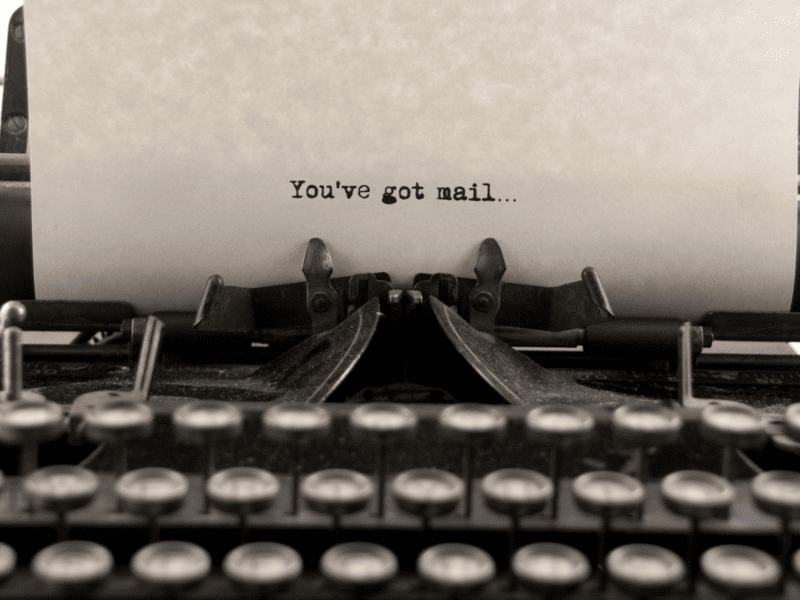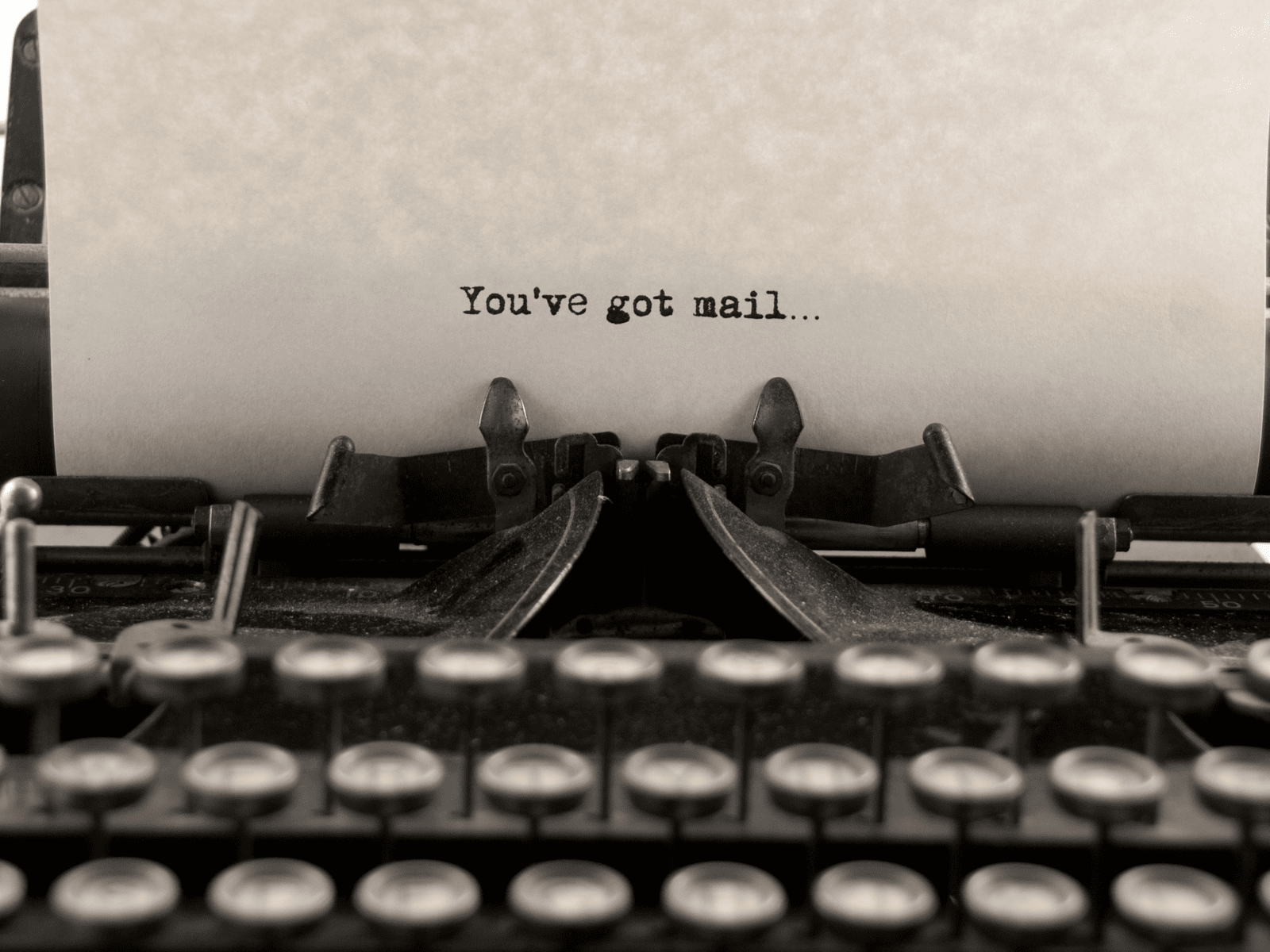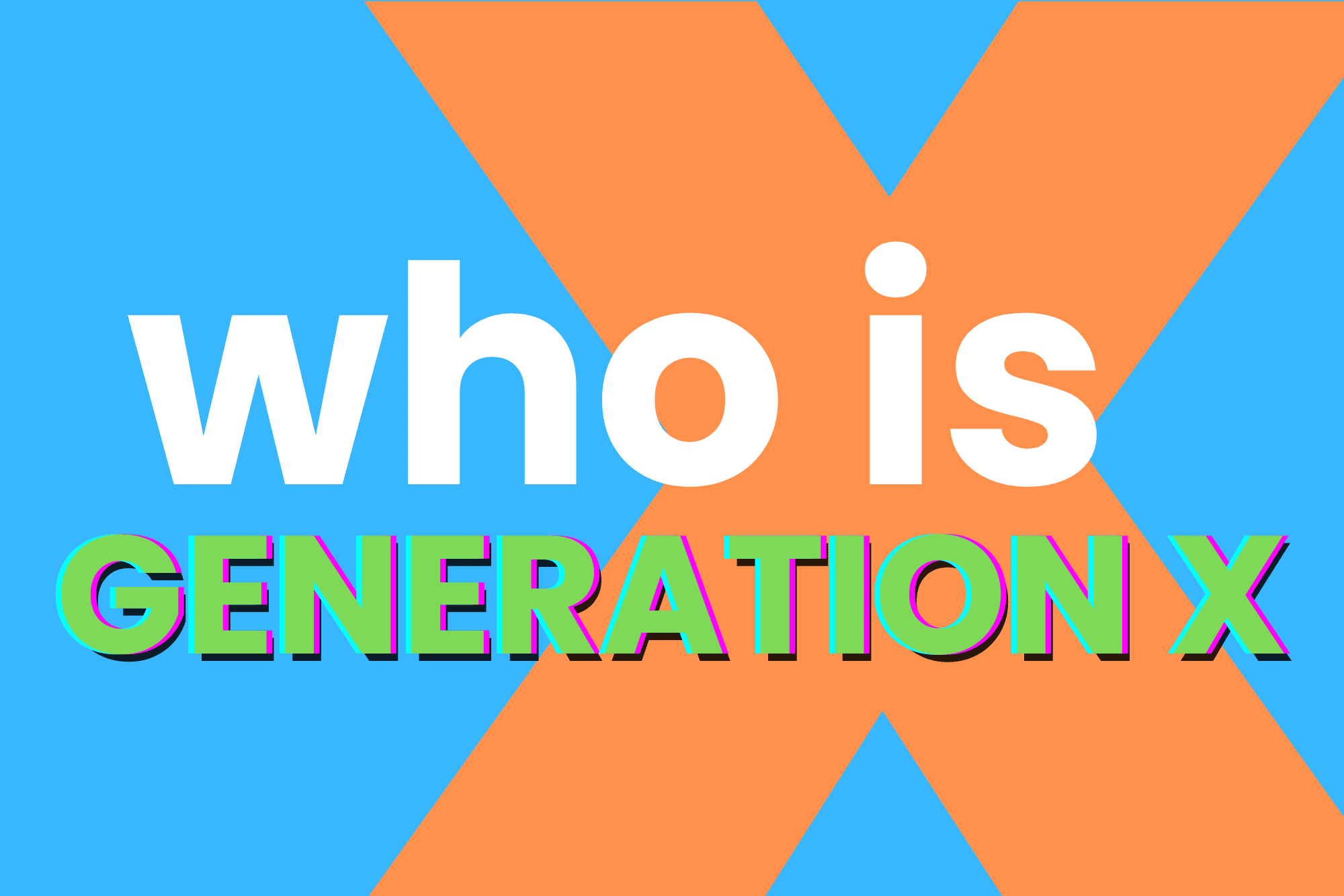The flash is front and center on most cameras — so shouldn’t you try to use it?
The problem is with using your camera’s flash is that kind of super-bright glare not always the best way to light your subject. Here’s why — along with some tips to get better lighting.
The great compromise
The “on-camera flash” — whether it’s that little pop-up one on top of your DSLR, or the even tinier one on your phone — will generally make your subject look horrible. It throws a harsh shadow onto any surface behind them, creates more red-eye than an all-night Red Bull-fueled study binge — and, most importantly, doesn’t work any further out than about 10 to 15 feet.
Yes — you read me right: When you’re taking pictures of the baseball game from the nosebleed section and your flash is going off, all it’s doing is wasting your battery and lighting up the heads of the people in front of you. (If you’re interested in the math, you can look at this article on the inverse square law.)
So why is the modern-day flashbulb there? Well, you can’t make a photograph without light. And even though you think that candlelit restaurant is plenty light enough for you to see, your eye and brain are much, much more sensitive to light than the sensor inside your camera.
Look at it this way: When it comes to photography, light is like pizza — bad light is better than no light at all. It’s a compromise. In most cases, wouldn’t you rather have a poorly-lit photo of that once in a lifetime shot than no shot at all?
So why is that little built-in flash so bad, anyway?
The reason why on-camera (or on smartphone) flash looks so harsh is that the flash is on the same axis as the lens. Rarely (if ever) in our daily lives do we see people lit from directly in front. It’s unnatural, and therefore looks funny and unflattering to us. (And yes, before you other pros chime in and tell me that on camera flash has its uses… I know it does. Let’s keep this simple for the beginner, okay?)
Now, if you have a DSLR (the kind of camera where you can change lenses), you have more options. Adding an accessory flash that clips into the hot shoe (that little thing above the viewfinder) helps a bit… but it’s still on axis with the lens, just a bit further away from it. Therefore, make sure you get one that you can pivot and twist.
Why? So you can bounce the light off a ceiling (this won’t work in, say, a hockey rink, but it will in your living room) or a wall or do anything other than blast it directly at your subject like a firehose filled with photons. You can also use a light modifier, like the LumiQuest Pocket Bouncer, which is one of my personal favorites. By increasing the surface area of the flash by 6 to 8 times, it softens the effect of direct flash. You can also purchase cords that allow you to use that little flash unit off of the camera entirely, creating different effects.
Okay. So what can I do?
If you have a point-and-shoot camera or are using a smartphone, what can you do? Well, not much, besides turning off the flash unless you really, really need it.
Of course, the answer might be to use no extra lighting at all — turning off the flash, and making use of the light you already have (particularly if there’s natural light available).
Final thoughts
So, is on-camera flash the prettiest, most flattering light in the world? No. Is it better than not getting that once in a lifetime shot at all? Of course it is.
But there is one other way you can use that onboard flash: In addition to adding light, flash is very good for freezing action, since it has a very short duration — in effect becoming your shutter speed. So if you’re trying to get a nice sharp picture of someone jumping a skateboard in front of you, you might want it on. Just make sure you’re within 10 feet or so.
My advice to you is, as always when trying to learn something about photography, shoot. Shoot some more. Then shoot even more after that. See when you need flash and when you don’t. See where it looks good, and where it doesn’t.